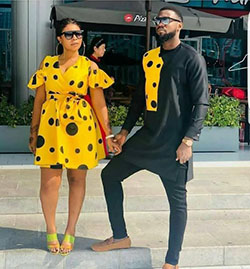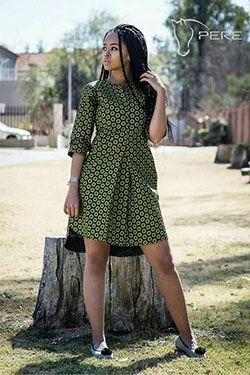Introduction
Do you want to grow your brand? Are you looking for an effective and friendly way to increase your sales? And have you tried using Instagram QR codes? Whether yes or no, you’ll find the following sections of this comprehensive article helpful. In this article, you will learn how to create your first Instagram QR code and how you can use it to grow your business. To learn more, keep reading.
Instagram QR Codes: Everything You Need To Know
Currently, Instagram users can generate a range of QR codes that they can scan with their smartphone camera apps. When your brand followers or customers scan your Instagram QR code, their camera apps automatically identify the website link directing them to a landing page.
In many cases, the URL opens on the Instagram mobile app, taking users to a post, profile, or another content type. QR codes are ideal for both online and offline brands since they can effectively direct users to predetermined in-app destinations.
The latest Instagram QR code is an enhanced version of the 2020 release. Towards the end of 2022, Instagram rolled out a Quick Response code feature available throughout the platform from the Explore to the Feed tab.
At this moment, both creator and business accounts can access the enhanced Instagram QR code feature. The expanded feature works with owned and third-party content meaning users can share any destination in their Instagram apps.
How To Create Your First QR Code On Instagram

It doesn't matter whether you want to send traffic to certain content or your account; you'll find a unique Instagram QR code to help you complete your job. Users can usually create Instagram QR codes in the mobile app.
They also have the option to generate them on the online platform by including QR at the end of Instagram URLs. Instagram allows you to create two types of QR codes, which include dynamic and static. Here are more details about them.
Dynamic Instagram QR Code
A dynamic Instagram QR code directs users to the mobile app when they scan it. With a dynamic QR code, you can enjoy several benefits, which include updating content and tracking all scans. Additionally, there’s no need to worry about your Instagram QR code expiring because it is valid forever.
Static Instagram QR Code
A static Instagram QR code might be a perfect option if you want to run a one-time campaign. Once you store your data in a static QR code, you cannot edit or trace it. Also, you can’t track the scans to know how your QR code is performing. Another thing you need to know is that a static Instagram QR code will link users to the browser version instead of the app.
Steps To Generate A QR Code On Instagram
Generating your first Instagram QR code is stress-free. Be sure to follow these simple steps to generate your QR code on Instagram.
- Launch your Instagram app.
- Navigate to the bottom right-hand corner and press the Account button.
- Press the Burger button or the three lines available at the top right-hand corner.
- Scroll down the menu and press the QR code button.
That is all you need to create your first Instagram QR code. Once your QR code has been generated, press the Share button to save a copy and take a screenshot which you can share or print. The Share button allows you to share your QR code across different platforms.
How To Grow Your Latest Brand With Instagram Quick Response Codes
Are you not sure how QR codes can help you achieve your marketing goals? Here are seven tricks and tips that you can use to grow your brand. They include:
- Create location tags
- Showcase good feedback and reviews.
- Encourage entries for your giveaways and contests
- Highlight collaborations with influencers
- Give paid or free tutorials
- Encourage and share user-generated content
- Present your services and products in a dynamic manner
Final Thoughts
Instagram QR codes are easy to make and fun to use. If you use them well, they can help you boost your brand on the Instagram platform and app, as well as other social media sites. Once you create your Instagram QR code, you should be sure to get creative and start taking advantage of them.
With an Instagram Quick Response code, you can gain more followers and customers, increase brand exposure across different channels, make your content interactive, and enhance user engagement.
On top of that, you can maximize your brand's promotional opportunities and enjoy updates as well as an unlimited lifespan, especially when you take advantage of dynamic Instagram QR codes.
With all the use cases and workflows that Instagram QR codes offer, you can leverage this feature to share everything ranging from your best content and location pages to style suggestions and reviews.