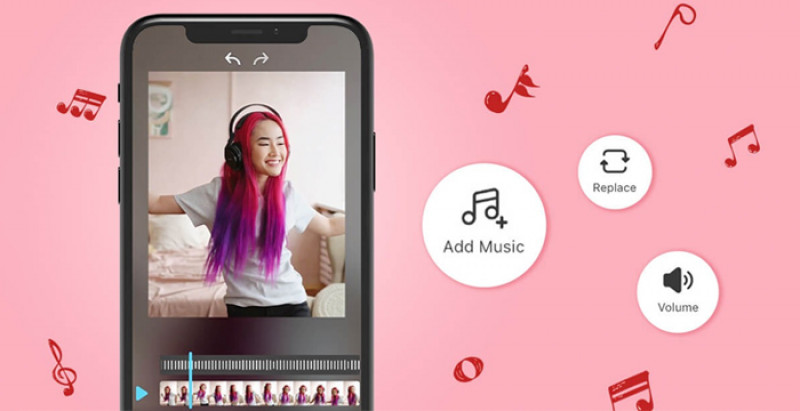
Video production has come a long way in recent years, with more and more individuals and organizations taking advantage of this powerful medium for communication and expression. One crucial aspect of video production is audio, which can make or break the overall quality of a video.
Whether it's adding a background track, voice-over narration, or sound effects, audio is an essential component of any video. However, finding the right tools to add audio to video online can be a challenge, especially for those who are new to video production. That's why we are excited to introduce you to a simple and efficient tool that makes adding audio to any video a breeze.
With this tool, you can easily enhance the quality of your videos and take your video production to the next level. So, let's dive in and explore how this tool can make adding audio to your videos a breeze!
Why Would You Need An Add Audio To Video App?
Adding audio to your videos can have numerous benefits, making it a crucial step in the video production process. That's why having an easy-to-use add audio to video app can be a valuable asset for anyone who wants to enhance the quality of their videos.
Here are some of the reasons why you might want to add audio files to video:
- Improved audio quality: Adding a professional soundtrack or voice-over narration can significantly improve the audio quality of your videos, making them sound more polished and engaging.
- Enhanced storytelling: Audio can help to bring your videos to life by adding an extra dimension to your storytelling. It can set the tone, create mood and atmosphere, and make your videos more emotionally engaging.
- Increased production value: Adding audio to your videos can make them look and feel more professional, increasing their production value and making them more appealing to your target audience.
- Increased accessibility: For videos with no or limited audio, adding audio descriptions or captions can make them more accessible to individuals with hearing impairments.
- Creative expression: Audio can also be used as a creative tool, allowing you to experiment with different sounds and music to bring your videos to life.

Online Converter: Add Audio To Video With Flixier
We have promised you a tool, so here you have it: Flixier is an online video editor that allows you to easily add audio to your videos. With its user-friendly interface and straightforward process, you can quickly and easily enhance the quality of your videos by adding music, voice-overs, sound effects, and more.
If you are wondering how to add audio to video with Flixier, these are the steps you need to take:
1. Add The Audio To Flixier
Upload the audio and visual content to your Flixier library. You may upload media from your PC, online storage, or by pasting links from Soundcloud or YouTube. You can locate a song in our collection of unprotected songs if you don't already have one.
2. Edit The Audio
Draw attention to the Timeline with your music and video. To synchronize the song with the video, move it back and forth with your mouse button. You may adjust the volume, pan it left to right, or apply an equalizer using the menu on the right side of the screen.
3. Download Or Publish

Click Export after you have finished adding music to your video. Choose if you want to upload your video immediately to your YouTube or Social Media accounts after giving it a name. In three minutes or less, your video will be available for download.
Enhance Your Videos With Ease: Try Flixier Today!
Whether you're looking to improve the audio quality, enhance your storytelling, or increase the production value of your videos, an add audio to video app like Flixier can be a valuable asset.
Don't let poor audio quality hold you back any longer! Start enhancing the quality of your videos today by using Flixier to add audio with ease. Try Flixier now and experience the difference for yourself!
















